New Features: Unavailability Requests and Conflicts
We're excited to announce the arrival of some highly requested features that were added to GoAssign this last month.
Unavailability Requests and Approvals
Once enabled, this feature allows your people to request their unavailability, instead of immediately marking themselves as unavailable. Below we can see Mary requesting time off in Singapore. Requested days are shown in orange.

Once requested, unavailability has to be approved by a manager or administrator before the person becomes unavailable. Below we can see administrator John approving or declining Mary's time off. John can approve some days and decline others if need be.


If you haven't already you can enable Unavailability Approvals via your accounts Behaviour Settings.
Conflicts
GoAssign now displays conflicts with other shifts and conflicts with a users unavailability right from the week view. Below we can see that John has two shifts that conflict because they are on at the same time and Mary has a shift that conflicts with her unavailability.
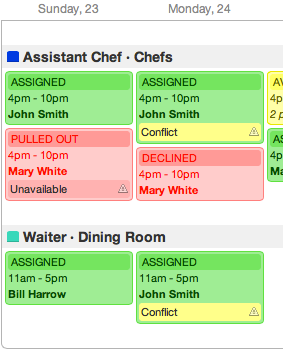
When a user is about to create an unavailability conflict (by making themselves unavailable after they have already been assigned), we now indicate to the user that they are creating a conflict and also force them to pull out of the shift.
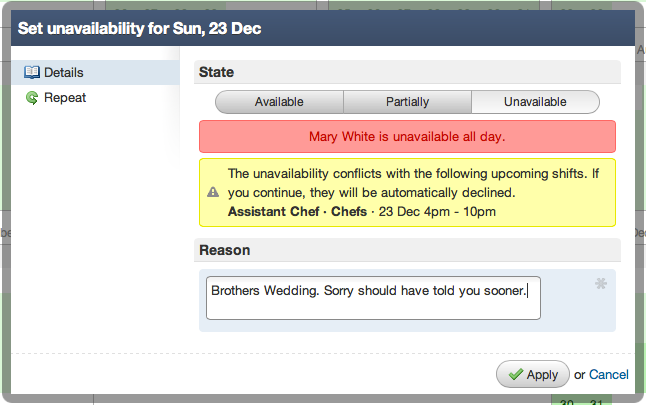
Also, so you don't have to go hunting around week by week to find conflicts we now display them conveniently on your dashboard.

We hope you enjoy the new features and please let us know via our Support Portal if you require assistance with any of the above. We look forward to showing you some of the new features we are working on in the near future.